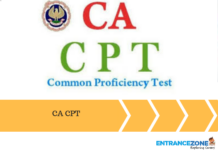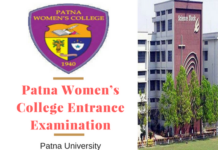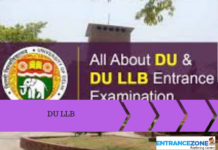Being unable to find your GATE 2023 enrollment ID can seem like a major headache if you need to access your Admit Card. Fortunately, there are steps you can take to recover it and download the Admit Card with ease. Forgot your GATE 2023 enrollment ID? We’ve got you covered! Learn how to access and download your Admit Card, here.
Admission Open 2023
- Top University & Colleges Official Links, Application & Scholarship Forms.
Candidates can now access the IIT Kanpur GATE 2023 admit card on January 9.
GATE Admit Card- Steps to Retrieve Enrollment ID
Contains
- Click on “Forgot Enrollment ID”
- The registered mobile number will have to be submitted by the candidates.
- The enrollment ID will be sent to the candidate’s registered mobile number and email ID.
Find your registered contact information.
The first step in recovering your GATE 2023 enrollment ID is to find your registered contact information. This usually includes your name, phone number and email address. If you can’t find this information, you should contact the GATE administration at least ten days prior to the date of your Admit Card download. They can help you locate and recover your enrollment ID so that you can proceed with downloading the card without any problems.
Subscribe to Get Updated Information about What to Do If You Forgot Your GATE 2023 Enrollment ID to Download Admit Card - Admissions
Retrieve your GATE 2023 Registration Number through Registered Email ID/ Mobile Number.
If you have access to the email address and/or mobile number used in your GATE registration, you can use these resources to retrieve your GATE 2023 enrollment ID. Go to the official GATE website and click on “Forgot Enrollment Number” option. Enter either your registered Email or Phone Number, which will be verified using a one-time password sent via SMS. Upon entering this code, you’ll be able to view and download your enrollment ID along with other personal details.
Log in to GOAPS Website using your Enrollment ID and Password
Once you’ve obtained your GATE 2023 enrollment ID, the next step is to use this information to log in to GOAPS (GATE Online Application Processing System). Use your retrieved Enrollment ID as your username and the password you created during registration. Upon successful log in, you’ll have access to all details regarding your application and can proceed to download Admit Card for the upcoming GATE 2023 Exam.
Download Your GATE 2023 Admit Card by clicking on “Print Admit Card” after logging in.
Once you’ve logged in to GOAPS with your valid Enrollment ID and created password, find the ‘Download Admit Card’ tab. Press it and you will be redirected to a page where details of your exam have been provided, such as test centre code, paper-wise subject etc. Confirm all details are correct, then click on “Print Admit Card” at the bottom of the page and your Admit Card will start downloading automatically. Remember to take a printout of it for future references.
Verify all the information mentioned in the Admit Card before downloading it for further use.
It is essential that you check the details provided in the Admit Card before downloading it. This includes your GATE Enrollment ID, exam centre details, name, paper-wise subject and other information related to your GATE examination. If there are any mistakes or discrepancies in these details, you can contact the authorities by sending an email to [email protected] to get them rectified as soon as possible.